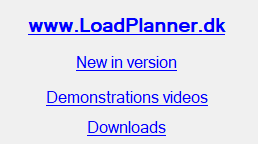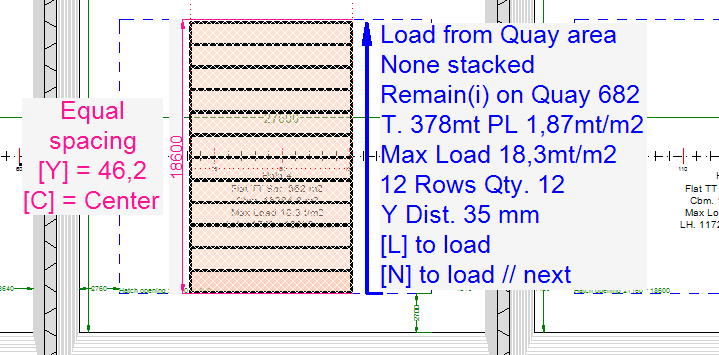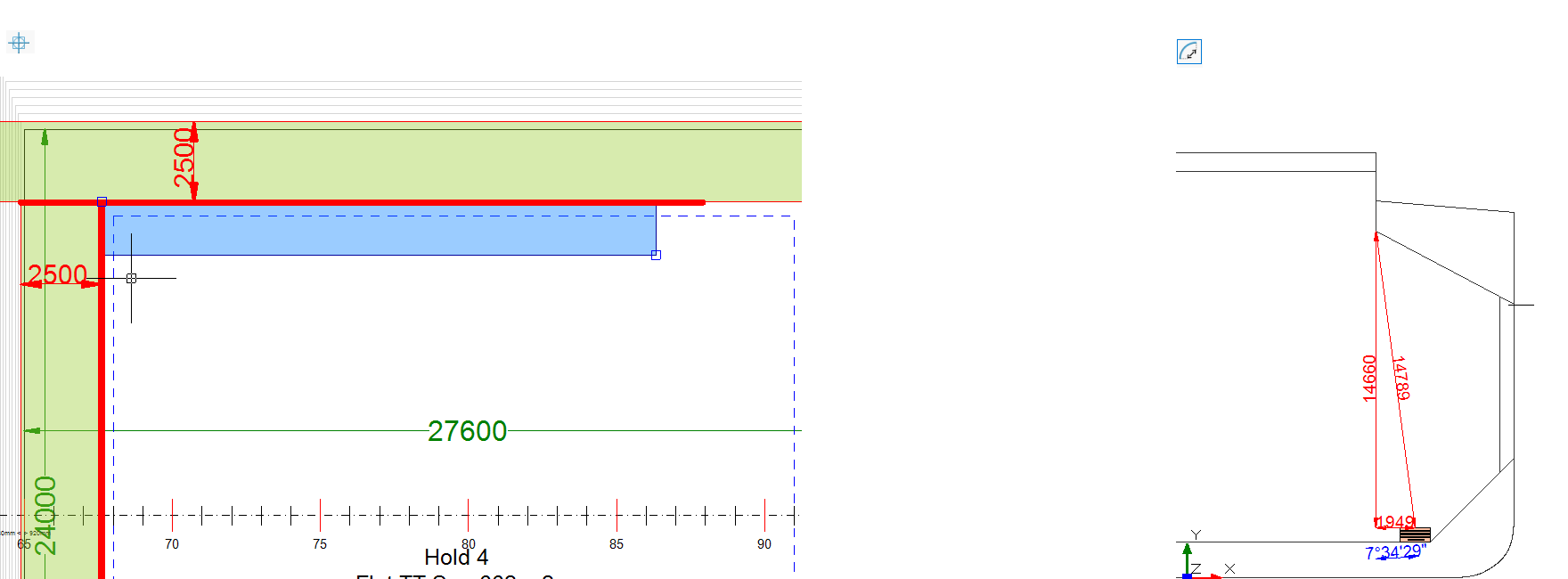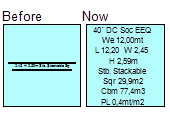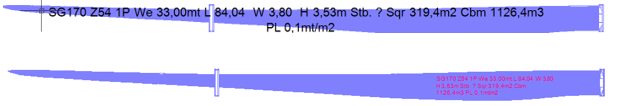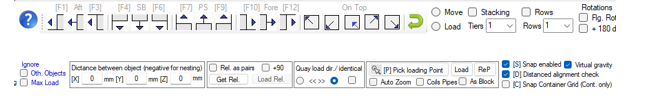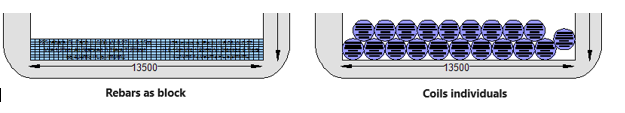LoadPlanner CAD 2025
Version 6.04.02 .NET6 Released 12/02/2025
LoadPlanner CAD 6.4 .NET 6
As Microsoft .NET Frameworks 3.5 and 4.8, used in LPC
version 6.3 and earlier versions, has limited lifespan, LPC version 6.4 have
been updated to .NET 6 with a very long lifespan
Installation packed: Self-contained and include
.NET 6, Microsoft Visual C++ 2015 – 2022 Redistributable
(required by VectorDraw’s framework), VectorDraw VD File converter (required
handling documents as (.DWG, .DGN .DXF .IFC .OBJ .PDF .SKP .LAS .STL +++
files))
Installations requirement: Windows 8 x64 or newer
versions, no preinstallations required
Note: The .NET6 version do not take over the old 6.3 version,
You can use both versions side by side, or uninstall
old version
Error Reporting
Sent Version number, and copy the text under "Details" in the error dialog
To associate files
with LoadPlanner CAD .NET
Following files recommended to be associated
.VDML , .VDCL and old LP 4x .SHP (Ship files)
If you do not have AutoCAD or similar program installed
.DWG, .DGN .DXF
In Windows Explore, Right click a file and select
“Open with” > “Choose another app” then “Choose an app
on your PC”
In the file dialog box select
“Program Files > LoadPlanner.DK > LoadPlanner CAD
NET.exe”
In Windows Explore just double click an associated file
and it be shown in LoadPlanner CAD Explore right file
panel
LoadPlanner CAD 2025
Version 6 based on .NET Framework 4.8 (as earlier version 5)
Version 6.03.05 Released 23 01 2025
All known issues corrected
Note: For those who own the program, an updated service agreement is required when the current one expires in 2025
Currently the first price increase in 15 years is 10%. For those who have leased programs you are offered to get ownership of the number of programs you having, You could also consider the group license so no login is required and and unlimited installations inside your group. Let my know
This version have got a total overhaul, drivers updated so all will be compatible with .NET Framework 8 (once released)
This will give LPC a very long lifespan, according to Microsoft applications running on .NET 8 will have no end date
As LPC was started build in 2010, based on the structure of the old LP and
in the last 15 years Vectordraw's matrix as well skills to program the
matrix strongly improved, a long range of functions needed to be
updated.
You will find this version faster and extreme stable, include a range of new functions not mentioned below
Cargo handling functions
All moved into one dropdown menu, and can’t be found anywhere
else

Select Handling
Default Loading and moving, (cargo units) selected
All functions except the old pipes block (not updated)
relate to a loading
point or a loading area, in some functions also options to save to quay area
Each functions updated, with a long range of options, and
options to add dunnage except in Group Unit and Bulk
The manual updated, and recommend to read it
Earlier block of units only defined as 1 block with several
units inside
This have been changed so now able to handle numbers
of same block
TO = numbers of defined blocks to be loaded
LO = numbers of loaded blocks * numbers of units inside the block

As a lot working in blocks, the Undo unload last created
block(s) and restore units inside the blocks to its source units.
If blocks unloaded, it remains as blocks, and if need to restore
and delete blocks
Use Restore Blocks function on the Load List

Cargo reference in blocks
Blocks can contain several of units with difference cargo reference,
and reference calculated across blocks,
but not POL and POD expect to be the
same for all units in a block

New Pipes and Coils Calculations

Design module
2 new guides to create new stanchions added to UserCAD
Menu: Create Object > New 3D Plan Ship stanchion from Bitmap
or Matrix
A bulk carrier with 5 cargo holds, lot of narrowing, from a scanned
twisted bitmap drawing or a conventional tween decker, setting up dummy
container, tween deck, container grid, in less than 15 minutes
See the 2 Videos Create ship stanchion from CAD or bitmap drawing, howe to do
Others functions updated, a range of new functions,
Tweendeck setup Kitty modified
Stability setup, calculations and readout
Updated to handle IMO Intact Stability, 2008. Resolution MSC.267(85) and US Federal Regulations 46 CFR Subpart 170 and 174.015 for Pontoons, non self-propelled, unmanned and carrying only deck cargo
User criteria have a status code
1 User, Red if failed, Has no influence on main criteria
2 Recommandations, Blue if failed, Has no influence on main criteria
3 Criteria, Red if failed, Has influence on main criteria
Main criteria not failed
Loading condition complies with the stated criteria
Main criteria failed
Loading condition do not complies with the stated criteria

Crane simulator Single lifting point
.NET Framework Color dialog box
The system only works with one and the same color box. There can be defined 16 custom colors
Saved at exit program and loaded at start up. To share custom colors, share the file "\\LoadPlanner\DB\CustomColors.txt"

New in LoadPlanner CAD 2024
Note: For those having updated support for 2024, Use same link as received to download latest version
If you haven’t updated support for 2024, please contact fla@loadplannner.dk
If you have installed version 3.51.7 or the new 5.x (2024) And the program still shoving that the "Service Expired" then please update your license
LoadPlanner CAD
New in 2024 see also LoadPlanner CAD New in ver. 5.04.0 Video
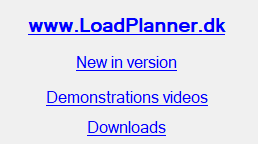
On the new LoadPlanner.DK website A new download page added
The page can only be accessed from a valid LoadPlanner CAD version
On the page you will find links to download veries converter and deivers
and download the latest version
Soon a range of ship stanchions, palette etc will be available for downloads
New LoadPlanner 4.x Ship File converter to LoadPlanner CAD (*.SHP to *.S.VDML)
Independent installations in 32bits (x86) Using ADAOB
See
requirement and download from
www.LoadPlanner.DK Click Downloads in LPC File explore to download
Version 5.04.22 Released 6 June 2024
Correction to loading pipes / coils as single object
Version 5.04.20 Released 9 april 2024
A long list of improvements and corrections
Update of TDs settings in the Stanchion design module
Version 5.04.14 Released 12 febuary 2024
Following
functions updater
License
refresh / update
Pipes
calculations using dunnage added to support equipment list as running meters
used
Container
Model, Load by Tire or Bay
Cargo
Model, Pick Loading Point, Containers snap in grid
Import of drawing from UserCAD, Checked for unrepresentable value (NaN)
Change of
dimensions for loads objects
Plan Model
area setup / redraw
Design model, definering tweendeck
Version 5.04.10 Released 23 January 2024
All known issues corrected
New Mateix Version10.1001.1.1
Updated VDF File converter
Bulk carriers
Design Module
Updated to handling of extreme naworrings and sloping walls in cargo holds
Drawing up System layers updated
Cargo Handling
Updated to handling of extreme naworrings and sloping walls in cargo holds
New snap options
Move unit or Pick Loading point. Snap to hatch coming

Snap Aligned with coming Snap unit center with coming
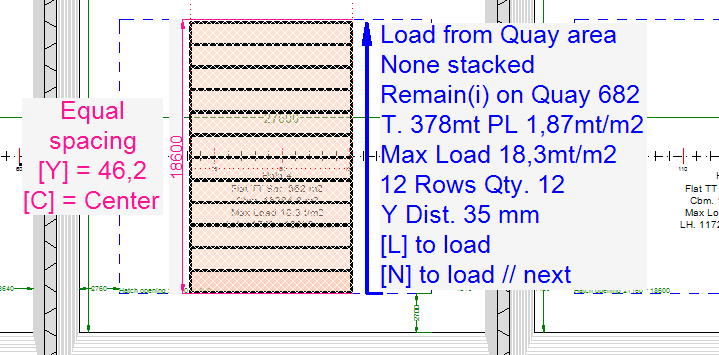
Loading solutions New KEY function
when [C] = Center is shown, press the C key to center block
Temporary drawings tools, Cargo Model
Updated, Distance from point enabled in snap functions
Snap distance from points Heeling calculations to place a unit under understow
Version 5.04.5 Released 10 December 2023
A long range of updates to varies functions
All known issues solved
Version 5.04.0 Released 15 November 2023
New updated matrix from VectorDraw 10.1004.1 include updated File converter.
New text setting shown in cargo objects..
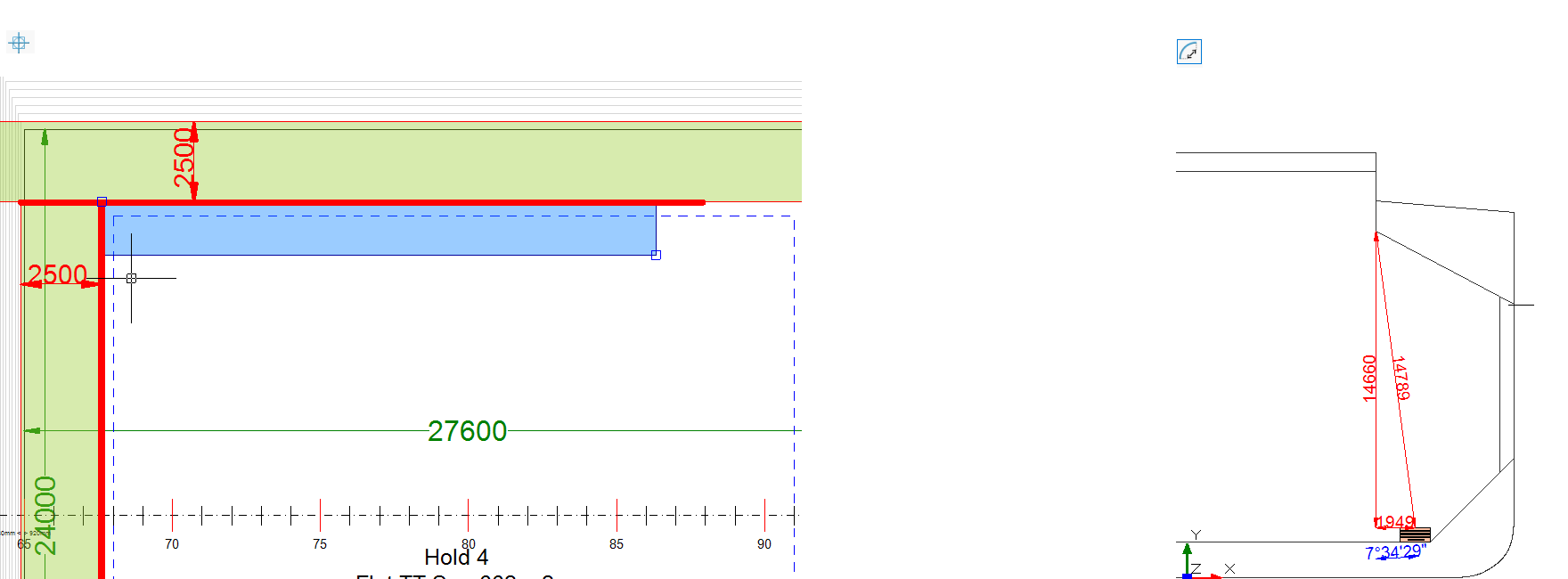
Front view of a container
Text fit an object bounding box to max text size. Text selecting extreme speeded up.
Unit Text box
As the new text setting using the entire unit bounding box to the edge, and using shapes as not square, then text overlapping others unit’s text if nested.
Select a loaded cargo object, Right click and select “Edit Text”.
Setup Model area
To show front views laying aft of AP or forward of FP, the model setup updated.
Cargo Functions bar (Cargo model only)
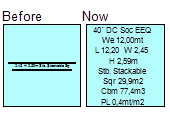
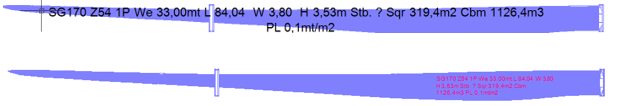
The functions bar reprogrammed, with a lot of options. Learning the options, you can in many cases save a lot of time. (planning 3000 steel products take about 10 min)
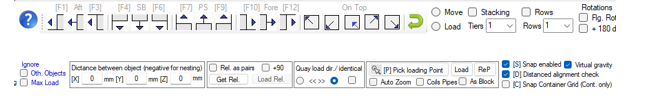
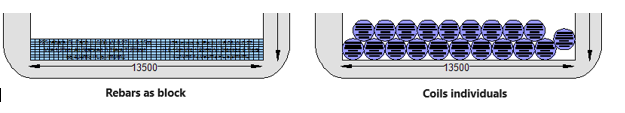
See also earlier versions